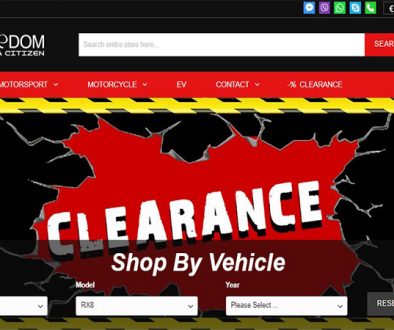Innovate’s SCG-1 Combo Boost Controller/AFR Gauge
Innovate’s SCG-1 gauge can monitor Air/Fuel ratio, control boost pressure, and protect your engine’s health in the event of a lean condition. In this step-by-step explanation, we show how to tune the gauge for optimal engine performance.

Although digital boost controllers are nothing new, what sets the SCG-1 apart from the pack is its ability to precisely control both maximum boost as well as how quickly that boost ramps in. Furthermore, the SCG-1 also incorporates Innovate’s proven wideband O2 sensor technology. The result is the ultimate 1-2 tandem of performance and safety, since many forced induction systems are limited by fuel system capacity rather than maximum boost capacity. With the ability to cut boost based on either air/fuel ratio or manifold pressure, the risk of melting a piston by running too lean is next to nil.

Other bells and whistles include an integrated shift light, and a digital output that allows data-logging manifold pressure, air/fuel ratio, engine rpm, and solenoid duty cycle using Innovate’s LogWorks software. Despite having such a versatile range of functions, setting up the SCG-1 is a very straightforward affair. By following a few simple steps, anyone can optimize both the performance and reliability of just about any turbo system.
Hardware, then Software
As with computers, the best boost control software can only do so much with faulty turbo hardware. Before even attempting to optimize turbo performance, the turbo hardware must be given a clean bill of health. “A boost controller is not the solution for issues like boost creep, or dealing with a turbo that won’t build boost properly,” Felipe Saez of Innovate Motorsports advises. “These issues are typically aggravated and get worse when attempting to add more boost with a boost controller Always start with a functioning wastegate and a proper ECU tune before installing a boost controller.”
Menu Navigation
For the ultimate in user friendliness, the SCG-1 can be set up with a laptop using Innovate’s Windows-based Logworks software. However, the SCG-1’s user interface is simple enough to navigate that a laptop is not required. The menu functions fall under three basic categories: Boost Control, Safety Cuts, and Display Options. “The Boost Control options allow tuning the boost curve to your desired level. This includes functions like wastegate duty cycle and duty cycle gain,” Saez explains. “In the Safety Cut menu, users can set the SCG-1 to cut the boost in the event of a lean or an overboost condition. The Display Options menu allows changing how the gauge displays its values. For example, you can set up the gauge to display the wideband output as air/fuel ratio or lambda, and boost in either psi or BAR. The shift light is programmed from this menu as well.”
Know your Spring Pressure
At its core, a wastegate is a relatively simple device that relies on an internal spring and a boost signal to open and close. Since a boost controller functions by manipulating the wastegate, the mechanical spring pressure of the wastegate is a critical reference point for setting the SCG-1’s spring pressure value. For example, if the boost controller thinks there is an 8 psi spring in the wastegate, but the actual spring pressure is five psi, it will never be able to properly control boost. “Correctly setting the spring pressure when programming the SCG-1 is the key to optimizing turbo spool-up. This setting is tricky because you want it set as close to the mechanical spring pressure as possible to keep the wastegate closed to build boost, but having it come on too late will adversely affect how the SCG-1 builds boost,” Saez reports.
A good starting point is to program the SCG-1’s spring pressure setting two psi below the wastegate’s mechanical spring pressure. “You can verify that the boost controller is activating correctly if you see the Duty Cycle indicator on the SCG-1’s status screen increase every time you go into boost. If you feel any hesitation or do not see the Duty Cycle percentage increase, dial back the spring pressure setting until you see the percentage change,” says Saez.
Wastegate Duty vs. Gain
To those new to turbos and boost controllers, terms like wastegate duty cycle and gain can be confusing. It’s actually quite simple, but understanding the difference between the two is imperative to properly setting up the SCG-1. “Wastegate Duty is the main boost control setting. Simply put, the higher the duty cycle percentage, the higher the boost pressure that will be achieved,” Saez explains. “It is important to make small, incremental changes to ensure your tune supports the boost increases. In contrast, the Gain function adds duty cycle over time. This is a very useful tool if the boost pressure in your engine combination drops off at higher rpm. Gain is typically used in applications with internal wastegates.”

Troubleshooting
Sometimes, following the instructions line-by-line still isn’t enough to avoid headaches. The most common problem encountered when setting up the SCG-1 for the first time revolves around the wastegate spring pressure setting. Not surprisingly, a hardware snafu is the most likely culprit. “While setting the spring pressure value on the SCG-1 two psi below the actual mechanical spring pressure is a good place to start, sometimes the ratings for the springs aren’t accurate. This throws everything off,” says Saez. “An easy workaround is to turn off the boost control function on the SCG-1 to see how much boost the turbo is actually making. This is done by pressing and holding both buttons on the gauge from the main screen until it reads ‘SC OFF.’ Next, go out and make a test pass to see how much boost the turbo is making, subtract two psi, and enter that value into the SCG-1’s spring pressure setting.”
Τhe article published on the innovatemotorsport site.